Introduction:
This article is helps
to create new table using sql server in 2008/2008 R2.
Now create new table
for our own way
Method 1:
Syntax:
CREATE TABLE TABLENAME(
COLUMNNAME1 DATATYPE(SIZE),
COLUMNNAME2 DATATYPE(SIZE),
…)
Example:
CREATE TABLE STUDENTDETAILS(
ID INT,
NAME VARCHAR(20),
GENDER VARCHAR(5),
DEPARTMENT VARCHAR(50)
)
Method 2:
Step1:
Expand DatabaseàTable àRight
ClickàNew Table
Step2:
Enter Column name and
data type (example INT, VARCHAR, DATETIME etc..,) and size.
Step3:
Press Ctrl+Sà Enter table
nameàClick Ok
Step4:
Table can be created



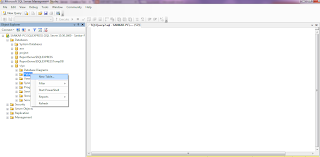













0 comments:
Post a Comment